Hi,
In this blog we are going to see how to connect the MySQL workbench with google cloud.I have found a simple way to connect MySQL with Google cloud and i am here to share it with yo all. Hope you guys will find it easy.
- First sign in to google cloud plat form click on the console and create an instance
- Click on the advanced option
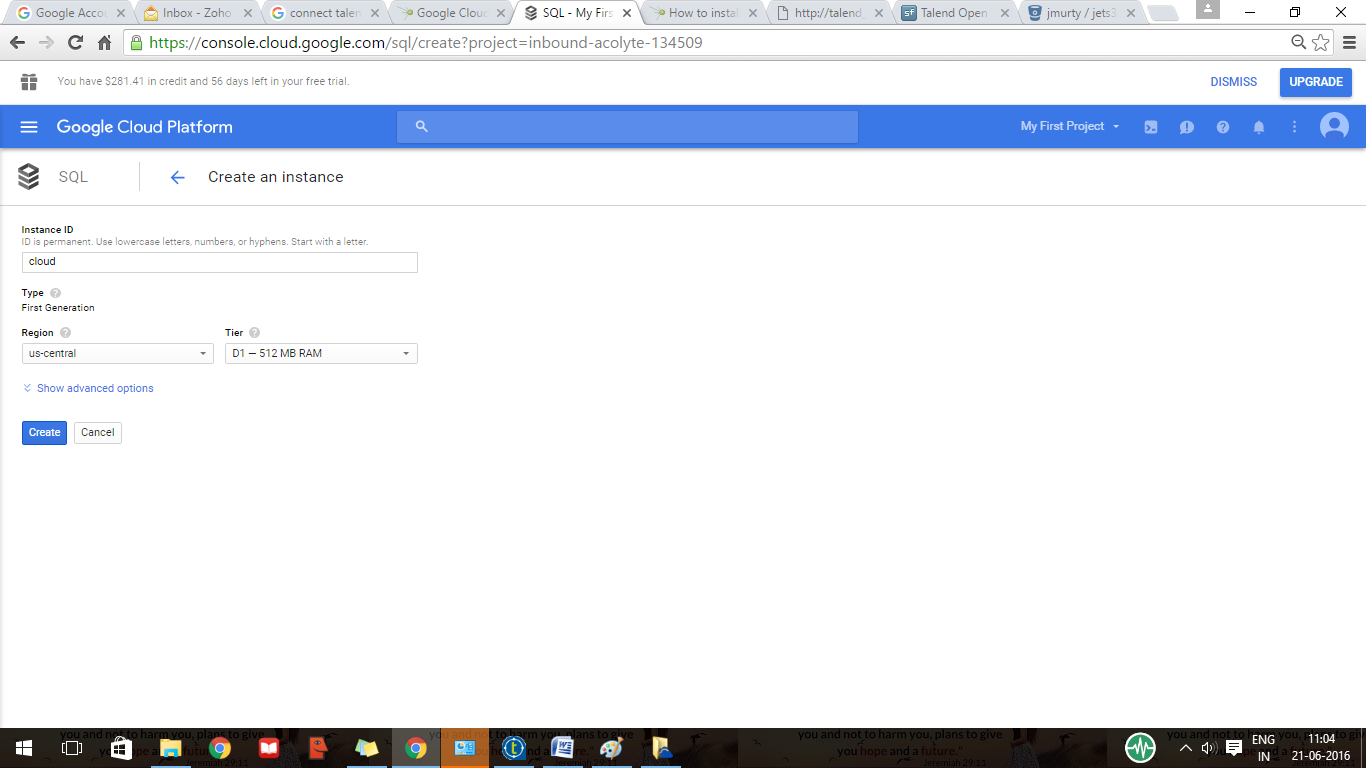
- Give the instance id and region
- select the Assign the ipv4 address to my cloud sql
- Click the add item in the authorized network ,browse your ip address and add the ip address
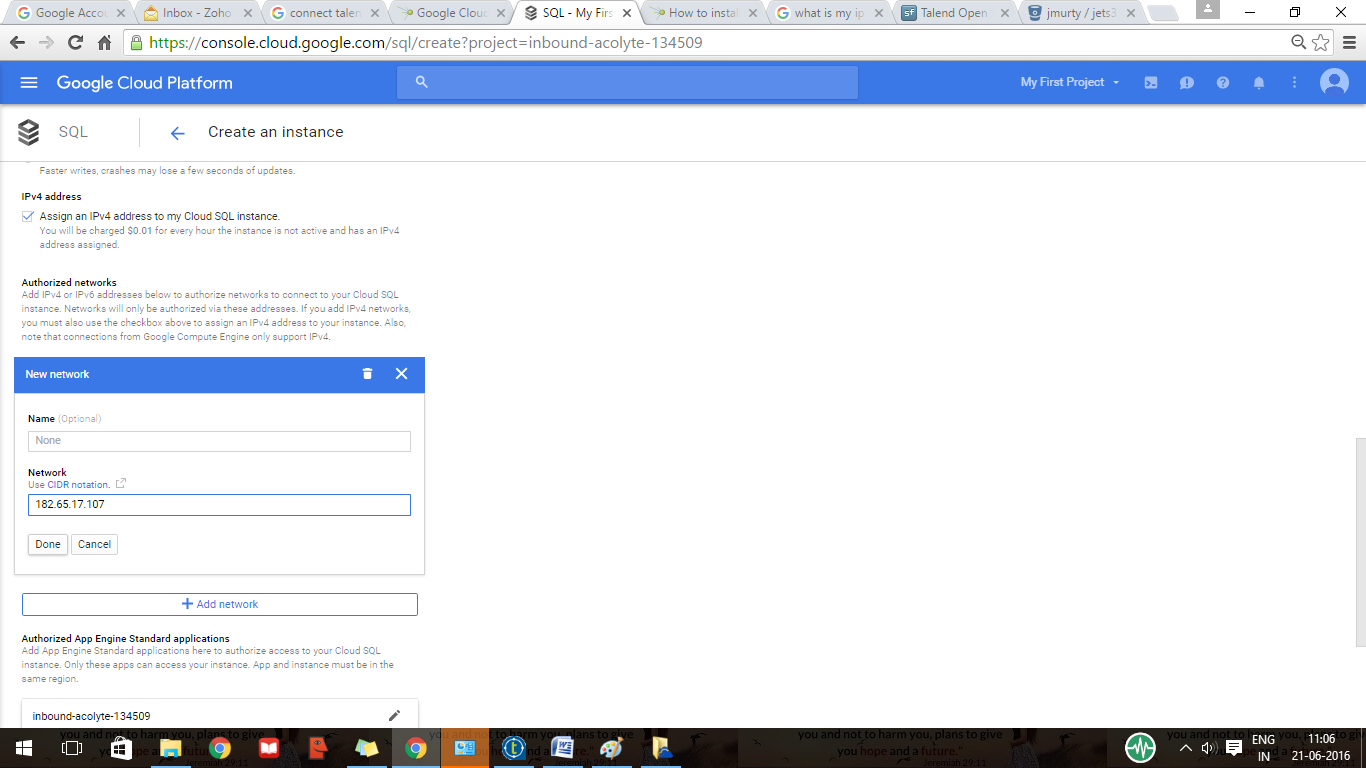
- Now the instance has been created
- Click on instance name
- Click on the access control
- Click
on the user and create user account
- Now open the MySQL workbench and create connection
- Give
the ipb4 address as the hostname
- User
name: which you gave as a user name
- Password:
Your password
- Click
on the test connection
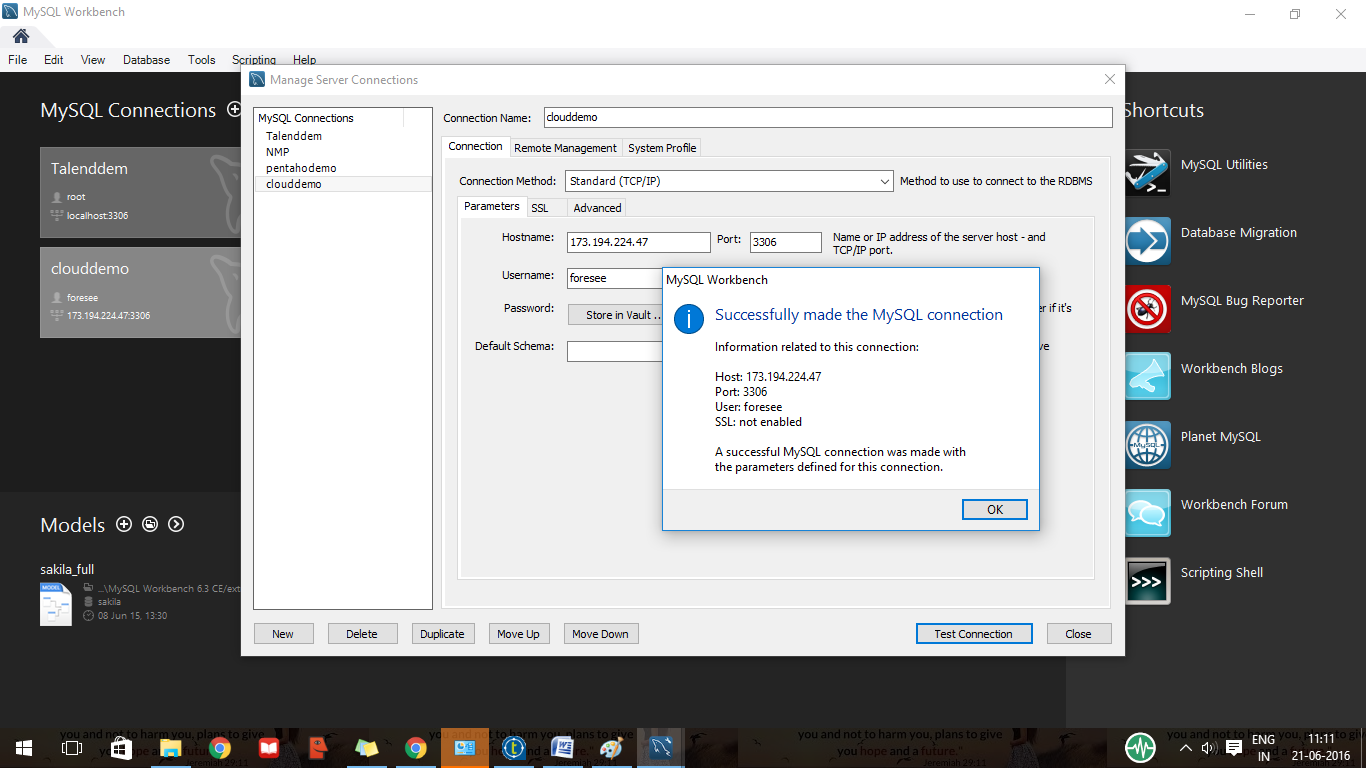
To get a static ipv4 address release the ipv4 address. You have to pay more for releasing your ipv4 address.
That's it you have connected your MySQL workbench with google cloud.
Hope you guys try it. Best of luck.
Regards,
Jerin P






No comments:
Post a Comment